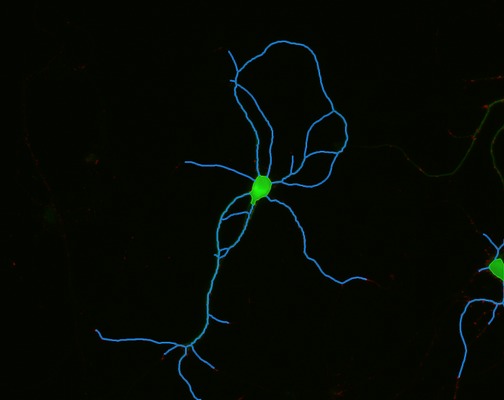Parameters and Presets
Parameters
Recipe parameters for Neurite Outgrowth and their descriptions are summarized in the table below.
| Preset Group | Parameter Name | Min Value | Max Value | Description |
|---|---|---|---|---|
| Detection | Background Removal Factor | 0 | 100 | Adjusts the sensitivity of the background removal operation; a lower value will preserve larger objects and more background variations |
Contrast Threshold | 0 | 255 (8-bit) 65,535 (16-bit) | Adjusts the detection sensitivity on the background removed image; a lower value will detect bigger and more cell bodies | |
| Fill Holes Size | 0 | 5,000 | Adjusts the maximum size threshold for filling in gaps inside a detected object; a lower value will preserve more holes in the detection | |
| Smoothing Factor | 0 | 100 | Adjusts the amount of smoothing applied to the outline of the detected objects; a lower value will preserve more of the object's morphological features | |
| Subset Filtering | Object Size | 0 | 1,000,000 | Specifies the range of objects to be included in the analysis results based on the area of the detected objects |
| Separation Factor (Cell Partition only) | 0 | 100 | Adjusts the sensitivity of the object separation operation, ; a lower value will preserve larger objects with multiple intensity peaks | |
| Neurite Detection | Branch Sensitivity | 1 | 100 | Adjusts the sensitivity of the neurite tracing operation; a lower value will result in detection of fewer short branches |
| Mean Neurite Width | 0.1 | 100 | Specifics Specifies the typical width of neurites on the image; a lower value will be more sensitive toward result in higher sensitivity for detection of thinner neurites | |
| Min Neurite Length | 0 | 1,000 | Specifies the minimum length of neurite branches to be included in the analysis result |
Image credits
Ginger Withers, Whitman College, Cell Image Library (CIL:12566), http://www.cellimagelibrary.org/images/12566
Related articles
| Filter by label (Content by label) | ||||||||||||||||||
|---|---|---|---|---|---|---|---|---|---|---|---|---|---|---|---|---|---|---|
|
| Page Properties | ||
|---|---|---|
| ||
|